You’re here because you’ve been redirected from another IPTV website or from a payment page, that’s completely correct!
For more assistance, Contact Alex via live chat using the icon at the bottom-right of your screen.
Follow the steps below to make your payment. we will guide you through the simple process of payment for your subscription or renewal. (You’ll find a video tutorial at the bottom of this page for more assistance.)
Step 1/5
Go to: https://ramp.network/buy
In the first field, type the price of your subscription.
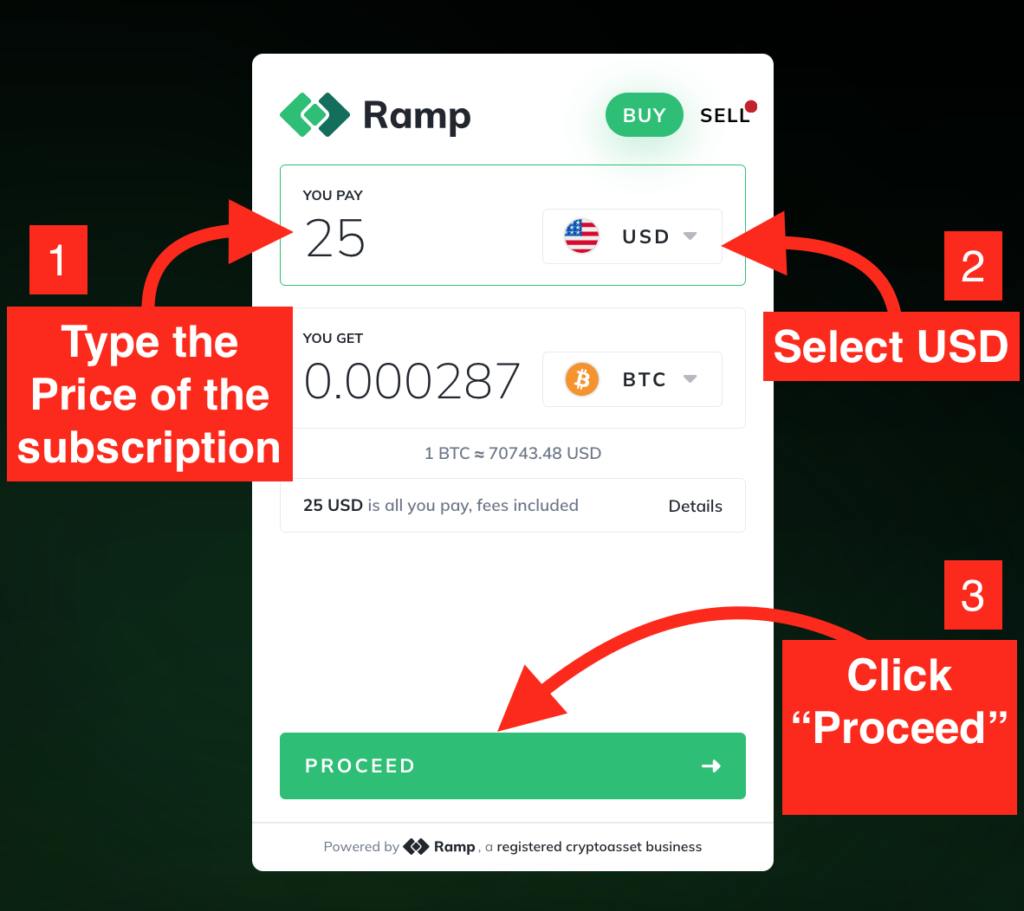
Prices:
Premium Package
| Duration | Price |
|---|---|
| 1 Month | $15 USD |
| 3 Months | $25 USD |
| 6 Months | $35 USD |
| 12 Months | $50 USD |
Gold Package
| Duration | Price |
|---|---|
| 1 Month | $20 USD |
| 3 Months | $35 USD |
| 6 Months | $50 USD |
| 12 Months | $85 USD |
Step 2/5
Login using Google or Apple or enter your Email address.
Confirm your email address by Entering the 4-digit confirmation code sent to your email
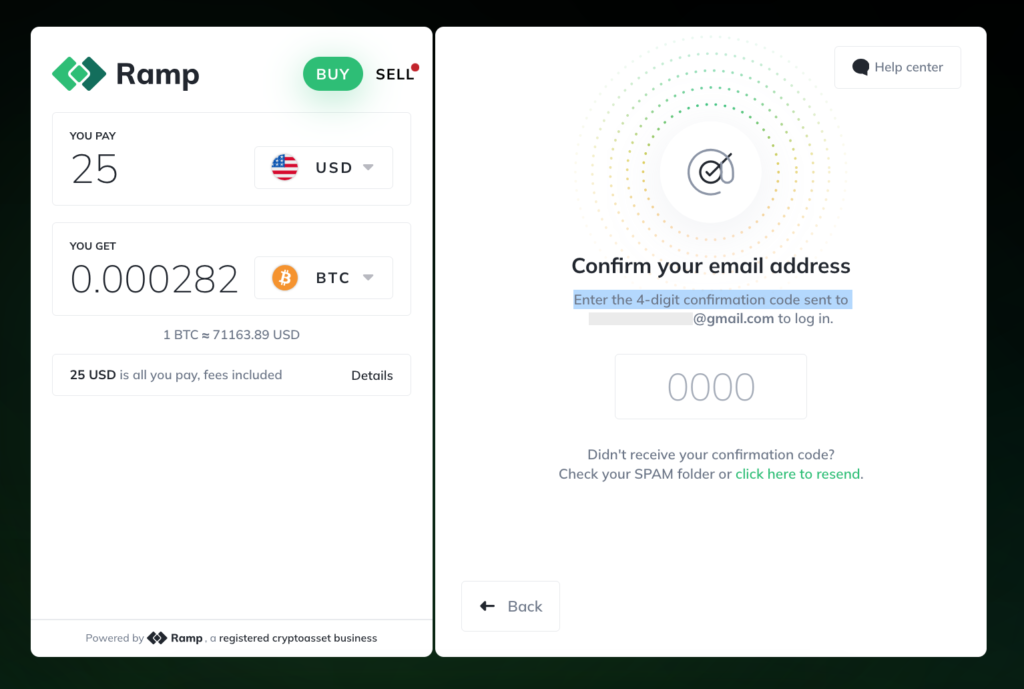
Step 3/5
Copy this Wallet address and paste it into the next page.
BTC Wallet Address
Step 4/5
Select your preferred method of payment and click Continue, After the email verification you’ll be redirected to the payment page, Make your payment and send us a screenshot of the payment confirmation.
For USA users: If your state is not supported, select another state (e.g Texas, California…)
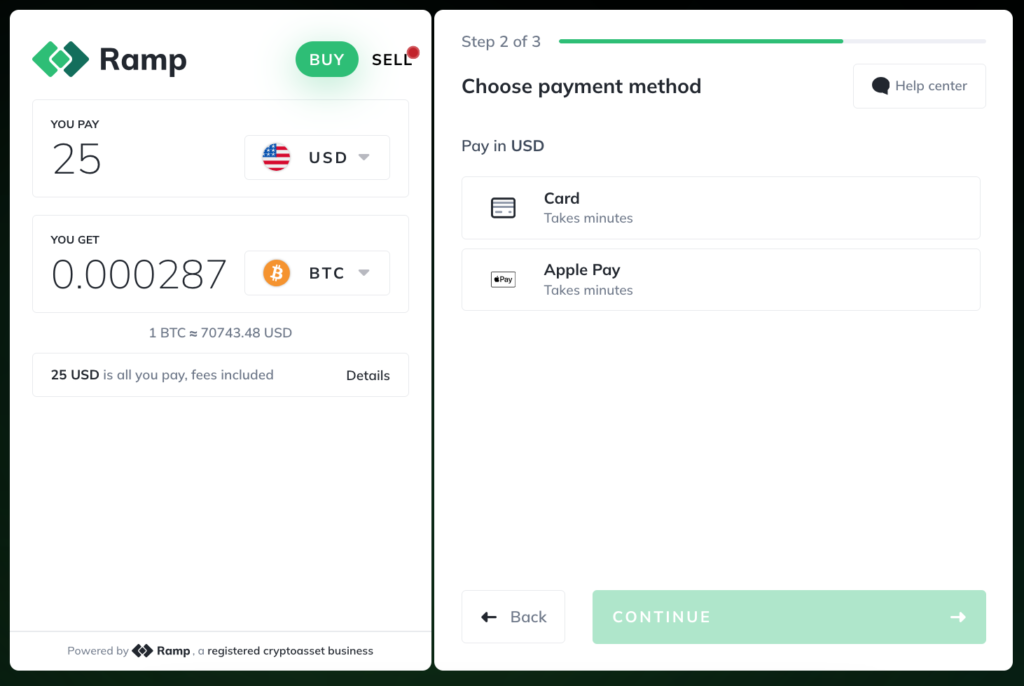
Step 5/5
Make your payment and send us a screenshot of the payment confirmation.
|
|
|
|
|
|
|
|
|
|
